
Back
Login
This page explains how to log in to the management screen (Xen Orchestra).
To use the service, access our “Xen Orchestrator” environment using a web browser and log in to the management screen.
Advance Preparation
To access the Xen Orchestration management screen, you need to install a certificate.
- Please check the account information provided to you at the time of delivery for the “Login URL,” “Username,” and “Password” required to log in.
- If you do not know your password, please contact us via the inquiry form and we will reset it for you .
- Users who are using an environment before HRPC 6Gt must connect to our VPN service when accessing the administration screen. Connect to SSL-VPN from FortiClient or a web browser.
Log in
1. Access the admin page
Access the login URL from a web browser to display the administration screen.
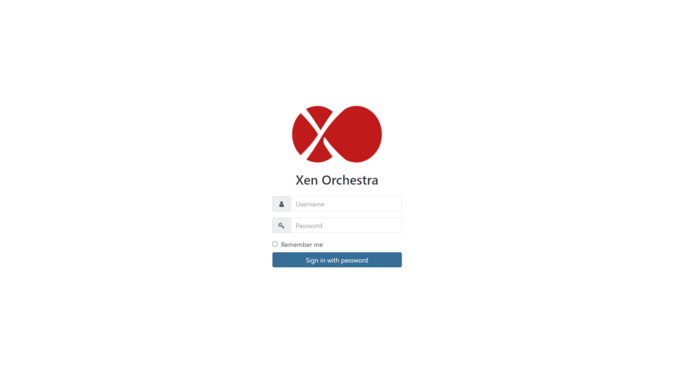
2. Log in to the administration screen
Enter “Username” and “Password” and click “Sign in with password”.
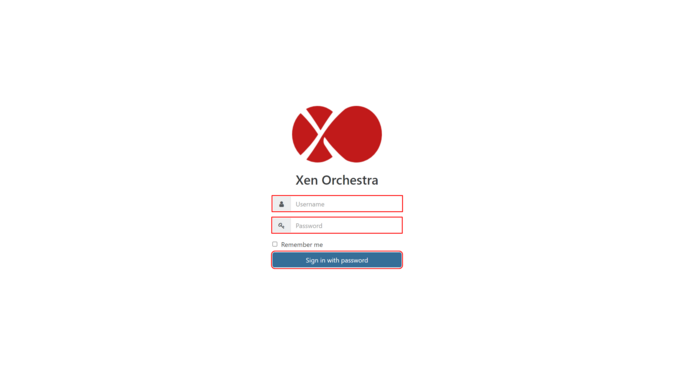
You are now logged in to Xen Orchestra.
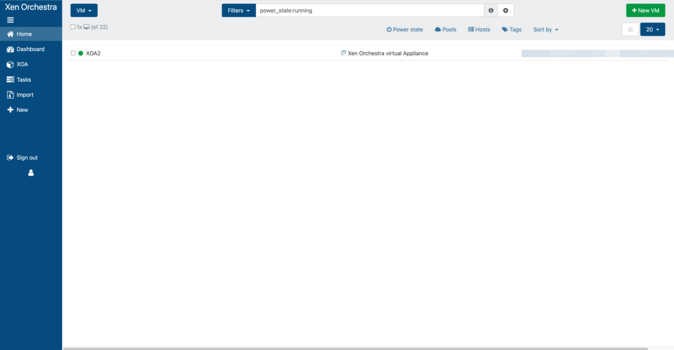
Log out
1. Log out of the administration screen
Click “Sign out” on the menu.
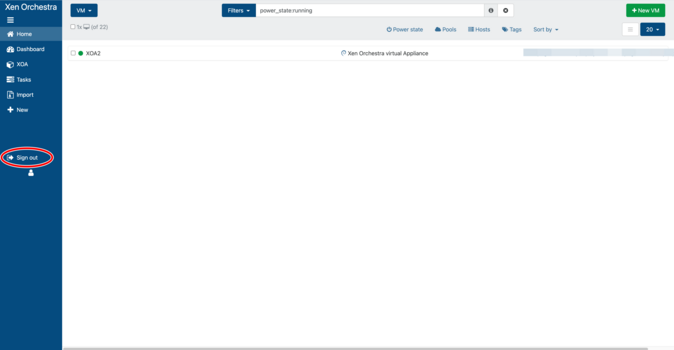
You have been logged out of Xen Orchestra.
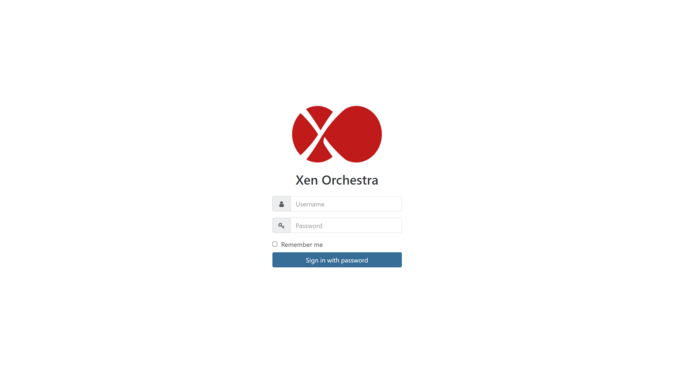

 Japan
Japan Korea
Korea China
China Taiwan
Taiwan Vietnam
Vietnam Thailand
Thailand Indonesia
Indonesia Portugal
Portugal Spain
Spain France
France Germany
Germany Egypt
Egypt Russia
Russia
