
Back
Checking Host Memory Usage
*The functions on this page are applicable to the HRPC Dedicated resource plan.
Memory usage can be visually checked on the host details screen of Xen Orchestra.
Procedure
1. Open the host you want to check
Select “Host” from the “HOME” menu to display a list of hosts. Click the name of the host you want to check from the list.
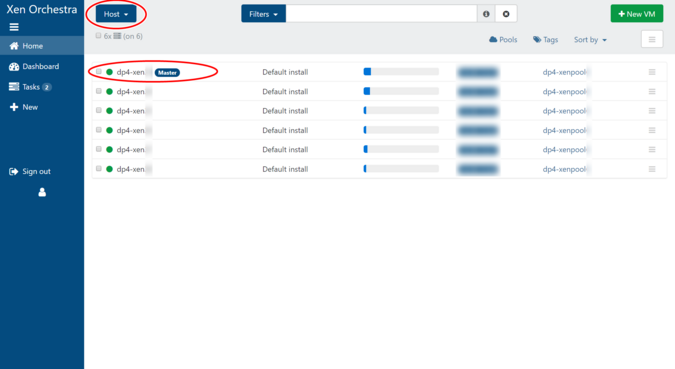
2. Check memory usage
If you open the host details screen, you can check the usage in “Host RAM usage” under the “General” tab, as shown in the image on the left.
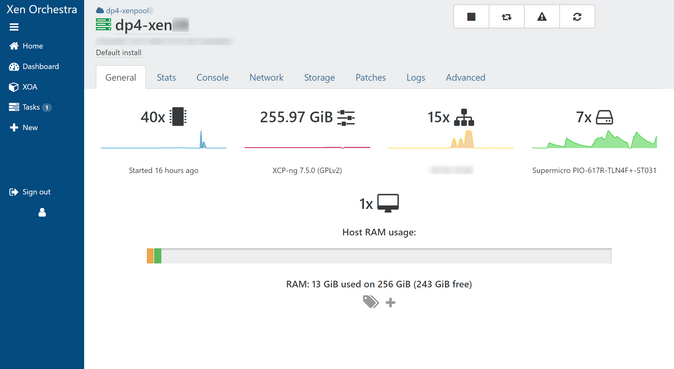
When resources run out…
If there is no free resource capacity, errors may occur when creating a virtual machine, or backups may fail due to insufficient capacity, so we recommend that you either delete unnecessary items or consider increasing the resource capacity of your contract.

 Japan
Japan Korea
Korea China
China Taiwan
Taiwan Vietnam
Vietnam Thailand
Thailand Indonesia
Indonesia Portugal
Portugal Spain
Spain France
France Germany
Germany Egypt
Egypt Russia
Russia
