
Back
Viewing the List of Virtual Machines
This page explains how to view a list of virtual machines from the Xen Orchestra management screen.
Check The List of Running Virtual Machines
1. Open the Virtual Machine List
Select “VMs” from “Home” in the menu on the left side of the screen.
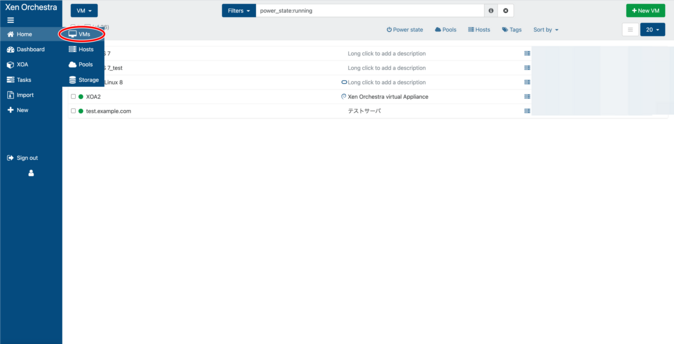
A list of running virtual machines will be displayed.
See a list of all virtual machines
1. Remove the filter
By default, the list of virtual machines is filtered to display only running virtual machines, so remove “power_state:running” from “Filters”.
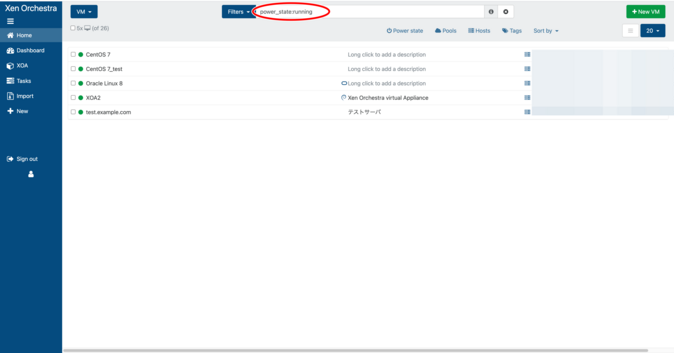
2. A list of all virtual machines will be displayed.
A list of virtual machines is displayed, including stopped virtual machines.
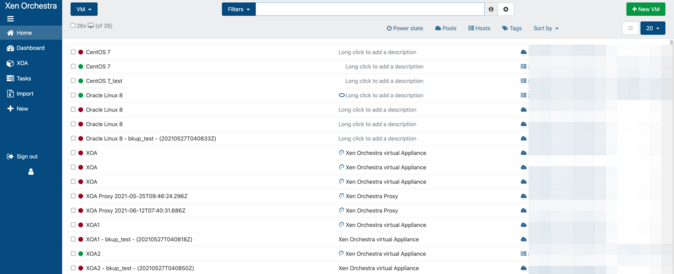

 Japan
Japan Korea
Korea China
China Taiwan
Taiwan Vietnam
Vietnam Thailand
Thailand Indonesia
Indonesia Portugal
Portugal Spain
Spain France
France Germany
Germany Egypt
Egypt Russia
Russia
