
Back
Changing Language Settings
This page explains how to change the default language of your admin screen.
How To Change Your Language Settings
1. Select the user icon in the bottom left of the screen.
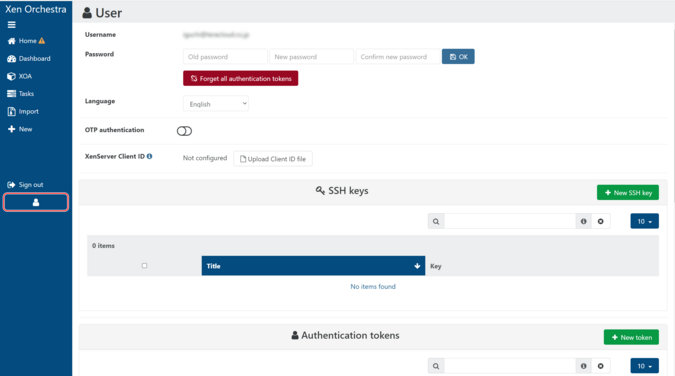
2. Select the language you want to change from the “Language” list.
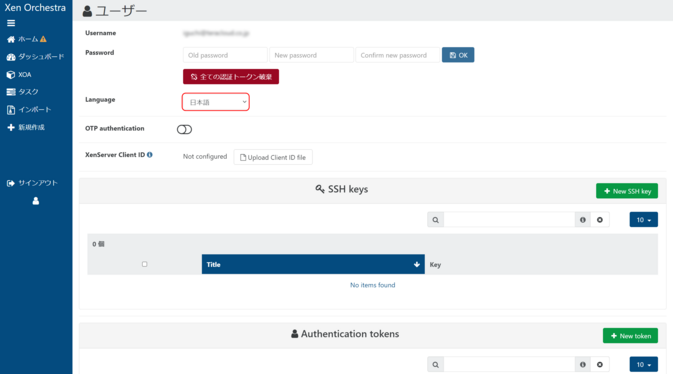
Once you select your language, the change will take effect immediately.

 Japan
Japan Korea
Korea China
China Taiwan
Taiwan Vietnam
Vietnam Thailand
Thailand Indonesia
Indonesia Portugal
Portugal Spain
Spain France
France Germany
Germany Egypt
Egypt Russia
Russia
