
Back
What to Do When a CA Certificate Expires
What is a CA Certificate?
This certificate is required when using the client certificate issued by our company. Install it on the client device.
Please see here for instructions on how to install and update both the client certificate and the CA certificate .
This page explains how to renew only the CA certificate. Please use this if the CA certificate has expired.
How to check the expiration date of a CA certificate
For Windows 10
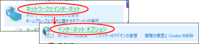
1. Launch the Control Panel and click “Network and Internet” → “Internet Options”.
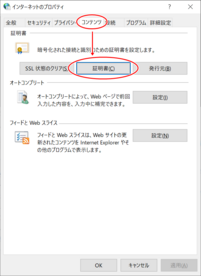
2. Click the Content tab, and then click the Certificates button.

3. Click the “Trusted Publishers” tab and check the expiration date of “JustplayerCA02”.You can see more details by clicking the “Show” button.
How to update a CA certificate
For Windows 10
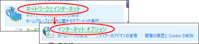
1. Launch the Control Panel and click “Network and Internet” → “Internet Options”.
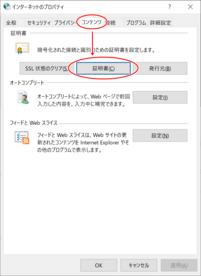
2. Click the Content tab, and then click the Certificates button.

3. Click the Trusted Publishers tab and then click the Import button.

4. Click the Next button.

5. Click the “Browse” button, select the CA certificate to be replaced, and click the “Next” button.

6. Select “Place all certificates in the following store.” If the certificate store is not “Trusted Publishers,” click the “Browse” button.If the certificate store is “Trusted Publishers,” click the “Next” button and proceed to step 9.
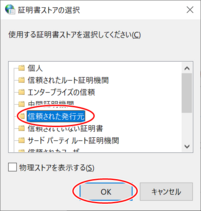
7. Select “Trusted Publishers” and click the “OK” button.

8. Click the Next button.

9. Click the Finish button.
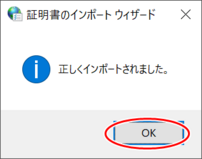
10. Click the “OK” button.
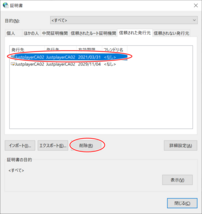
11. Select the old CA certificate to be replaced and click the “Delete” button.

12. Click the “Yes” button.

13. Click the “Close” button.

14. Click the “OK” button.The CA certificate renewal is complete.

 Japan
Japan Korea
Korea China
China Taiwan
Taiwan Vietnam
Vietnam Thailand
Thailand Indonesia
Indonesia Portugal
Portugal Spain
Spain France
France Germany
Germany Egypt
Egypt Russia
Russia
