
Back
04/03/2025

10. Understanding The Two Oracle Linux Kernels “UEK” and “RHCK”
Oracle Linux has two kernels: the Red Hat Compatible Kernel (RHCK), which is a kernel compatible with RHEL, and Oracle Linux’s own Unbreakable Enterprise Kernel (UEK).
If you have never used Oracle Linux before, you may be worried about the Unbreakable Enterprise Kernel. In this article, we will explain the Unbreakable Enterprise Kernel, as well as its compatibility and criteria for determining when to use it.
Red Hat Compatible Kernel and Unbreakable Enterprise Kernel
As a basic introduction, we will provide an overview of the Red Hat Compatible Kernel and the Unbreakable Enterprise Kernel.
What is Red Hat Compatible Kernel?
As the name suggests, the Red Hat Compatible Kernel (RHCK) is a RHEL-compatible kernel that is simply a rebuilt version of the RHEL kernel source code. Since it is simply a rebuilt version, it will behave the same as RHEL, including bugs, as long as the version number is the same.
The following table shows the RHCK and glibc versions for each major version of Oracle Linux. To emphasize compatibility within the same major version of Linux, the base versions of important components such as the kernel and glibc will not change. Instead, when there is an update, the release number will change as described below.
| Linux version | RHCK version | glibc version |
|---|---|---|
| Oracle Linux 9 | 5.14.0 | 2.34 |
| Oracle Linux 8 | 4.18.0 | 2.28 |
| Oracle Linux 7 | 3.10.0 | 2.17 |
The following diagram shows the RPM package names for kernel and glibc. When an update package is released, the base version remains the same and the release is updated.
Figure 1 kernel/glibc Version and Release
What is Unbreakable Enterprise Kernel?
The Unbreakable Enterprise Kernel (UEK) is a kernel unique to Oracle Linux that is based on a newer kernel than RHCK and is compatible with RHCK. The following manual provides a reference for its features.
Official documentation: Unbreakable Enterprise Kernel
The Unbreakable Enterprise Kernel (UEK) is a Linux kernel built by Oracle and supported through Oracle Linux support. Its focus is performance, stability, and minimal backports by tracking the mainline source code as closely as is practical. UEK is well-tested and used to run Oracle’s Engineered Systems, Oracle Cloud Infrastructure, and large enterprise deployments for Oracle customers.
Database Installation Guide for Linux
The Unbreakable Enterprise Kernel is included and enabled by default in Oracle Linux kernels. It is based on a recent stable mainline development Linux kernel, and also includes optimizations developed in collaboration with Oracle Database, Oracle middleware, and Oracle hardware engineering teams to ensure stability and optimal performance for the most demanding enterprise workloads.
The main points are:
- The UEK is a Linux kernel developed and supported by Oracle.
- Oracle Linux default kernel
- Based on a new stable version of the mainline Linux kernel
- Developed in collaboration with Exadata and Oracle Database teams, with a focus on performance and stability
- Tested in large-scale enterprise workload environments including Exadata and Oracle Cloud Infrastructure
Oracle Linux and kernel version relationship
The UEK version number changes depending on the kernel it is based on, and is named, for example, UEK6 and UEK7. Also, a major difference from RHCK is that the major version of Oracle Linux and the UEK version are not fixed. The following table shows the correspondence between UEK and Oracle Linux. As you can see from this table, Oracle Linux 8 can use UEK6 and UEK7.
| UEK version | Kernel version | Oracle Linux 7 | Oracle Linux 8 | Oracle Linux 9 |
|---|---|---|---|---|
| UEK7 | 5.15.0 | × | ○ | ○ |
| UEK6 | 5.4.17 | ○ | ○ | × |
| UEK5 | 4.14.35 | ○ | × | × |
| UEK4 | 4.1.12 | ○ | × | × |
The following table compares the kernel versions of RHCK and UEK for Oracle Linux. Oracle Linux 9 was released in 2022, so the difference between the RHCK and UEK versions is small. However, since Oracle Linux 7 and Oracle Linux 8 have been released for some time, the difference between the RHCK and UEK versions is large.
| Linux version | RHCK | UEK |
|---|---|---|
| Oracle Linux 9 | 5.14.0 | 5.15.0 |
| Oracle Linux 8 | 4.18.0 | 5.4.17, 5.15.0 |
| Oracle Linux 7 | 3.10.0 | 4.1.12, 4.14.35, 5.4.17 |
Linux kernel version naming convention
Now that we’ve covered Linux kernel versions, let’s take a look at the naming convention again. In fact, there is no definitive one, as it has changed several times and the naming conventions are slightly different between the original kernel.org and Linux distributions.
Naming conventions at kernel.org
First, let’s look at the naming conventions used by the official Linux kernel site, kernel.org. Linux kernels are named like ” abc ” and are called as follows. However, this naming convention is not absolute.
a : Major release number
b : Minor release number
c : Patch number or revision number
Also, the next version after 5.19 is 6.0 , but this is not because the functions have changed significantly. It is simply because it is not desirable for the number b to be too large, and it is a convention to count up a when b reaches about 20. And c is patch-level modifications such as bug fixes. For this reason, it is now common to call the release number or version number a combination of ” ab ” or ” abc “.
In the following diagram, the Major Release is crossed out because it is no longer used much, but is still used when you want to be explicit about the first number.
Figure 2 Linux kernel version naming convention
Take a look at the following diagram. It shows the development history of the Linux kernel. The grey parts are the development period, and after a certain period, development moves onto the next version. In other words, a specific Linux release ” abc ” repeats the life cycle of “development → support → LTS (Long Time Support)” once every few years. The LTS kernel is released once a year, and is supported for about five years.
Source: https://en.wikipedia.org/wiki/Linux_kernel_version_history
Figure 3 Linux Kernel Version History 6.x
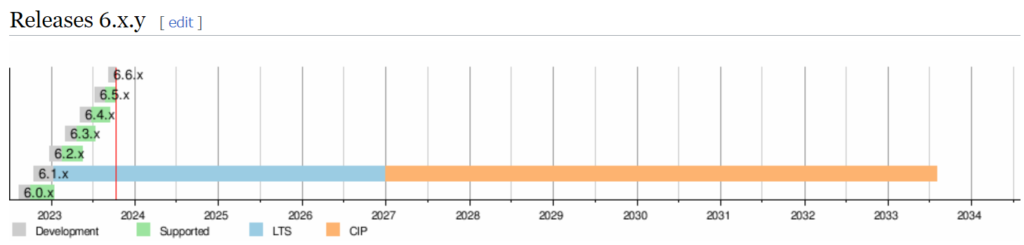
Figure 4 Linux Kernel Version History 5.x

Linux distribution naming conventions
The naming conventions of Linux distributions and kernel.org are slightly different. Linux distribution kernels are named like ” abc-z “, but in reality, most distributions have ” ab0-z ” where the c is a zero . This is true not only for RHEL but also for Ubuntu, and also for UEK7 and later.
The following diagram shows how kernel versions are called in Linux distributions. There is currently no common understanding, and it seems to vary depending on the context and person in use.
Figure 5 Linux distribution names
The term Base Version is new to the platform. It indicates the kernel.org version it is based on. However, the number c is forced to zero, so even if the base version is 5.15.0, the kernel version it is based on is not necessarily 5.15.0. For example, UEK7 is a version 5.15.0, but it is based on 5.15.6.
$ rpm -q --changelog kernel-uek-5.15.0-105.125.6.2.2.el9uek | tail -n 2
- Linux 5.15.6 (Greg Kroah-Hartman)Relationship between mainline, longterm, stable, and rc
Let’s take a look at the page of the official Linux kernel, The Linux Kernel Archives . There are multiple Linux kernel versions listed, with labels such as mainline, longterm, stable, and rc. I will explain each one below.
Figure 6 The Linux Kernel Archives
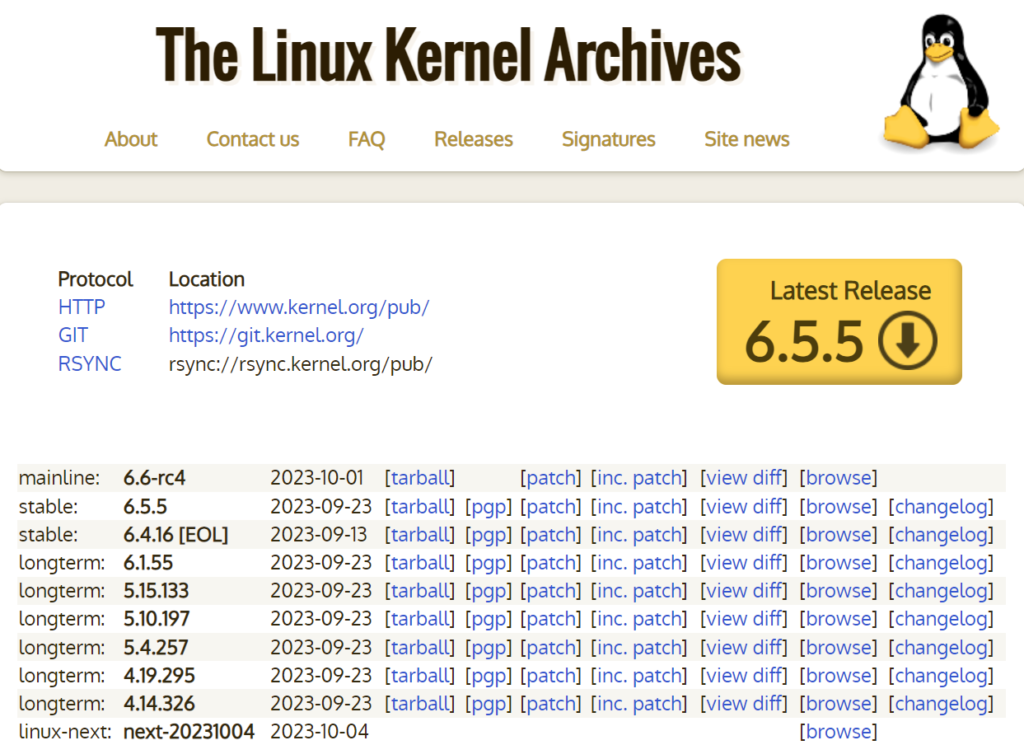
The following diagram shows some kernel versions excerpted from kernel.org with comments added. The mainline is the main development. Once an rc (release candidate) is available, it becomes the official version, so mainline and stable refer to the same state. Among the stable versions, once every few versions, they become long-term and are supported for a long period of time.
Figure 7 Life cycle on kernel.org
What is backporting?
There is a word to remember here: backporting . Backporting refers to applying features or fixes included in a newer version of software to an older version of the software.
For example, applying a new patch introduced in version 6.0 to version 5.0 is called backporting. Generally, the greater the difference between the two versions, the greater the difference in the code base, making it more difficult to apply. Also, there are cases where the bug in question does not exist in the older version, making backporting unnecessary.
Some people may be wondering what the opposite of backport is. For example, it is the case of applying a bug fix from software version 5.0 to the newer software version 6.0. I did some research, but there is no common term, and it seems that backport, merging, forward-porting, etc. are used. It seems that many people call it backport without much thought.
The following text is part of the description of UEK introduced at the beginning.
Its focus is performance, stability, and minimal backports by tracking the mainline source code as closely as is practical.
Considering what we’ve discussed so far, Oracle is making the following claims:
- Newer mainline source code bases are more likely to have better performance and stability because they incorporate more new features and bug fixes.
- Starting with newer mainline source code means there are fewer differences in the source code, so the least amount of backporting is required.
Basic knowledge of Linux internals
One of the most important things to know about UEK is its compatibility with the RHEL kernel (RHCK). To understand the compatibility, knowledge of the Linux OS is essential. Therefore, we will explain the basics of the internal structure of Linux.
Main components of the Linux OS
The following diagram shows the main components of the Linux OS and their relationships. It is important to remember this information when trying to understand the Linux OS.
- Linux KernelThe
kernel is the core component of the Linux OS. It receives requests from applications and performs process management and memory management to execute programs. It also uses device drivers, which are kernel modules, to manage the file system and control devices for I/O. The role of the kernel can be summarized as follows. It is best to understand it as a function that acts on the hardware.- Hardware resource management for CPU, memory, disk, network cards, etc.
- Process management and control for applications running on Linux
- Kernel Modules
Kernel modules are binary files that extend the functionality of the kernel. They are mainly device drivers, and are in a format that can be loaded when needed. This allows you to support new hardware by simply adding drivers, and also reduces memory usage. - System libraries
System libraries (or simply libraries) are collections of functions commonly used by programs, providing most of the functionality provided by the operating system. The most famous is glibc, the standard C library used in Linux. It is called glibc because it was originally developed by GNU as the GNU C Library .
Figure 8. Internal structure of Linux
Understand the basics (library functions and system calls)
The applications in Figure 8 refer to various programs, including commands and utilities that are included as standard in the OS. These programs run by calling library functions and system calls. Let’s understand the difference between them.
“Libraries /lib64” /usr/libare installed in and . nmIf you display the symbol information of glibc with the command, printf()you will see that it contains . Symbol information refers to the functions and variables contained in the library or executable program.
printf()It operates as given in arguments, issuing instructions to the kernel if necessary.
$ rpm -qf /lib64/libc.so.6
glibc-2.34-60.0.3.el9.x86_64
$ nm /lib64/libc.so.6 | grep "T printf"
000000000006f430 T printf
000000000006e8f0 T printf_size
000000000006f350 T printf_size_info“System calls” provide functions to operate hardware such as file input/output, new process creation, network communication, etc. In Figure 8, a system call is called directly from an application. However, it can also be called via a system call wrapper function included in glibc.
Have you read this far? You can see that libraries such as glibc are very important. For this reason, RHEL-based distributions do not change the glibc version until the major version changes.
Kernel mode and user mode
Describes kernel mode and user mode .
Programs that access hardware resources, such as the kernel and device drivers, run in a special privileged mode called “kernel mode.” They run in a single, isolated memory space that utilizes the CPU’s protection features, and because they do not require context switches, they run very fast. The kernel not only runs each process, but also provides protected access to the hardware.
In contrast, general programs run in a memory space called “user mode.” Programs running in user mode cannot access hardware directly. Instead, they access kernel functions through system calls, and the kernel ultimately accesses the hardware.
Basic knowledge summary
Let’s briefly summarize the basics of Linux internals that we’ve covered so far.
- Both the kernel and glibc are important components of Linux, but they have different roles
- The kernel is responsible for controlling the hardware.
- Libraries provide functions that are used by common programs. The most important library is glibc.
- To access the hardware, you need to make a system call.
- Programs access hardware via system calls or library functions.
How containers work
Next, we will explain containers. You may be wondering, “Why containers?” after explaining the kernel. That’s because understanding how containers work is a good subject for understanding kernel compatibility.
Container Structure
The following diagram compares hypervisor-based and container-based virtualization: A virtual machine has a guest OS and a kernel, whereas a container only contains applications and libraries, but no kernel.
Figure 9 Difference between hypervisor type and container type
The reason why a kernel is not required in a container is because it uses the kernel in the host OS. Although containers use Linux features such as cgroups and Namespace to isolate containers from each other, they are merely processes running on the host OS. See the following diagram. A container will run if it contains the libraries and programs necessary to run an application.
Figure 10 How containers work
Linux Kernel Compatibility
There’s something important here.
It will work even if the OS on which the container image was created is a different Linux version from the host OS.
For example, suppose the host OS on which the container engine runs is Ubuntu Server 22.04 LTS. In this case, even if the container image is created with Oracle Linux 9, it will work as long as the necessary libraries and binaries are included. Although both need to be Linux, they can work even if the Linux kernel versions are slightly different.
However, this is a matter of whether it technically works, and has nothing to do with whether or not the vendor provides technical support.
Figure 11 Linux kernel compatibility
Let me explain in a little more detail. Look at Figure 12 below. The interface between applications and the kernel in Linux system calls is called the Application Binary Interface (ABI). The Linux kernel is developed with consideration for compatibility so that system calls that exist from previous versions can be called with the same specifications. Therefore, even if the Linux kernel version is slightly different, applications will work the same way.
Figure 12 Maintaining compatibility through Application Binary Interface
Application Binary Interface (ABI)
The ABI is an interface definition, specifically the system call name, argument data type, number of arguments, return value data type and value, etc. The Linux kernel is developed so that these do not change. If the ABI does not change, there will be no errors when calling a system call.
However, if the kernel version is different, the internal implementation of the system call may be different. However, the system call is a primitive instruction to the hardware, such as “write data to disk” or “allocate memory.” Therefore, the external behavior is also made to be the same. This is how compatibility is maintained.
Figure 13 Compatibility maintained by the ABI
Incompatibilities to be aware of
On the other hand, what incompatibilities should you be careful of? Look at Figure 14 below. These are kernel modules such as device drivers. Even if the kernel version numbers match, they may not work if the release numbers at the end are different. Some kernel modules can absorb slight differences in release numbers, but recompiling is recommended.
Although it has nothing to do with the kernel, one thing to be careful of when it comes to application compatibility is the libraries used in languages, frameworks, etc. Libraries are often updated frequently, and it is common for there to be restrictions such as XXX library 2.0 or higher.
Figure 14. Kernel module incompatibility
Comparing UEK and RHCK
Now that we’ve covered the basics, we can finally get to the main topic of comparison: compatibility and features.
Compatibility with RHCK
This is about compatibility between UEK and RHCK. If you have read this far, you probably already know. UEK is developed to maintain ABI compatibility with RHCK. Therefore, if it is a normal application that runs in user mode, it is compatible.
However, there are a few things to keep in mind.
Support for commercial software productsThe
first point is whether or not the commercial software product is supported. Even if a commercial software product supports Oracle Linux, it may support RHCK but not UEK. In fact, applications that run in user mode usually run without problems, but if you want to prioritize the vendor’s support policy, use RHCK.
One example of commercial software that requires attention to compatibility is antivirus products. Some antivirus products run as kernel modules, so in that case, you need to check that they are compatible.
There is not a wide selection of Japanese software, but you can check Oracle Linux compatibility in the Oracle Linux ISV catalog .
When using a server made by a well-
known manufacturer, the most important thing to note is that Oracle Linux is included in the list of supported hardware. If it is not supported by the manufacturer, there is a high chance that they will not be able to help you if any problems arise.
In addition, because server machines are equipped with special hardware such as RAID controllers and NICs, the manufacturers may provide their own device drivers. If the drivers are not supported, you may not be able to use them.
Check the manufacturer’s web page or the Oracle Linux Hardware Certification List for support information, which also includes information on RHCK and UEK support.
Feature Differences
It’s difficult to generalize about the differences in features, because they vary by kernel version, but generally speaking, UEK is based on a newer mainline kernel, so it has better performance and more features.
For example, in Oracle Linux 9, the base version of UEK7 is 5.15.0, and the base version of RHCK is 5.14.0. There is not much difference at this point. However, as shown in the following table, UEKs change even within the same major version. In a few years, UEK8 will be released for Oracle Linux 9, and the difference in kernel versions will widen.
| Linux version | UEK4 | UEK5 | UEK6 | UEK7 |
|---|---|---|---|---|
| Oracle Linux 9 | × | × | × | ○ |
| Oracle Linux 8 | × | × | ○ | ○ |
| Oracle Linux 7 | ○ | ○ | ○ | × |
Well-known features exclusive to UEK include ocfs2 and btfs. There are others, but for details, please see “New Features and Changes” in the ” Unbreakable Enterprise Kernel Release Notes “.
Figure 15. Unbreakable Enterprise Kernel Release 7 Release Notes

Summary: When to use UEK or RHCK?
The UEK is designed for large-scale Oracle Database and Oracle Linux KVM workloads, and is based on a newer kernel, which means it often offers better performance and features.
However, UEK is not an absolute necessity. I believe that you should use them according to the situation and purpose. In the following cases 1 and 2, you should consider using RHCK. What is important is to understand the difference between UEK and RHCK and use them appropriately. I will also introduce a table summarizing what I have explained so far.
- If you are using a physical server and the manufacturer only supports RHCK
, use RHCK. - If you are using commercial software and the vendor only supports RHCK
, it is better to use RHCK. However, if you are using it on your own system and can tolerate the risks, UEK is also an option.
Advantages and disadvantages of UEK vs. RHCK
| item | merit | Disadvantages |
|---|---|---|
| Functions and Performance | Depending on which UEK and RHCK versions you are comparing, the UEK is likely to have better features and performance because it uses a newer mainline kernel, and may also have optimizations for Oracle Database. | |
| Compatibility of applications that run in user mode | Compatible | In the case of commercial packaged products, support may not be available depending on the vendor’s support policy. |
| Kernel modules that run in kernel mode | Device drivers etc. that are provided as source code are likely to be compatible | Antivirus software and device drivers that run in kernel mode are generally not compatible. |
| others | Servers from well-known manufacturers may support Oracle Linux (RHCK) but not UEK. |

 Japan
Japan Korea
Korea China
China Taiwan
Taiwan Vietnam
Vietnam Thailand
Thailand Indonesia
Indonesia Portugal
Portugal Spain
Spain France
France Germany
Germany Egypt
Egypt Russia
Russia