
Back
Restarting the Tool Stack
*The functions on this page are applicable to the HRPC Dedicated resource plan.
Note
Restarting the toolstack will temporarily disconnect the host from Xen Orchestra (for a few minutes to a few tens of minutes), but all running virtual machines will not be affected and will continue to operate.
However, until the toolstack has finished restarting, all related virtual machines will be uncontrollable (powering them on/off, obtaining their consoles, etc.).
The scope of this issue is that for normal hosts, the virtual machines hosted on that host will become uncontrollable, and for hosts that are Xen Pool Master, all virtual machines will become uncontrollable.
Normally, there is no need to do this.
Procedure
1. Open the host that will restart the toolstack
Select “Host” from the “HOME” menu to display a list of hosts. Click the name of the host on which you want to restart the toolstack.
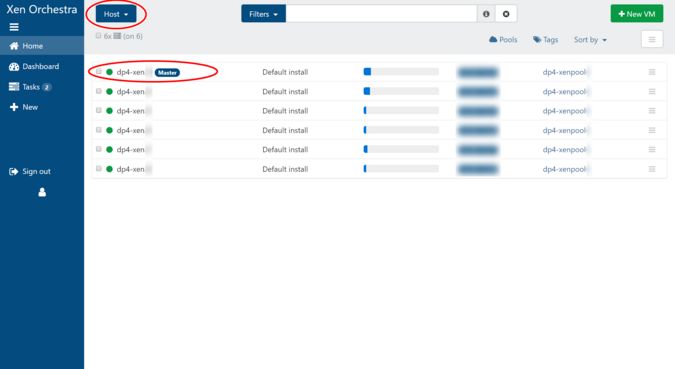
2. Restart the Toolstack
Make sure the host you are opening is correct, then click “Restart toolstack”. After clicking, no confirmation screen will be displayed and the restart will begin immediately.
Please be careful not to press the wrong button as the notation is similar to the host reboot button “Reboot.”
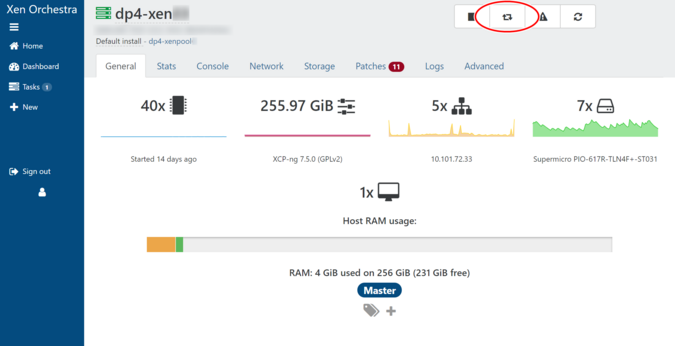

 Japan
Japan Korea
Korea China
China Taiwan
Taiwan Vietnam
Vietnam Thailand
Thailand Indonesia
Indonesia Portugal
Portugal Spain
Spain France
France Germany
Germany Egypt
Egypt Russia
Russia
